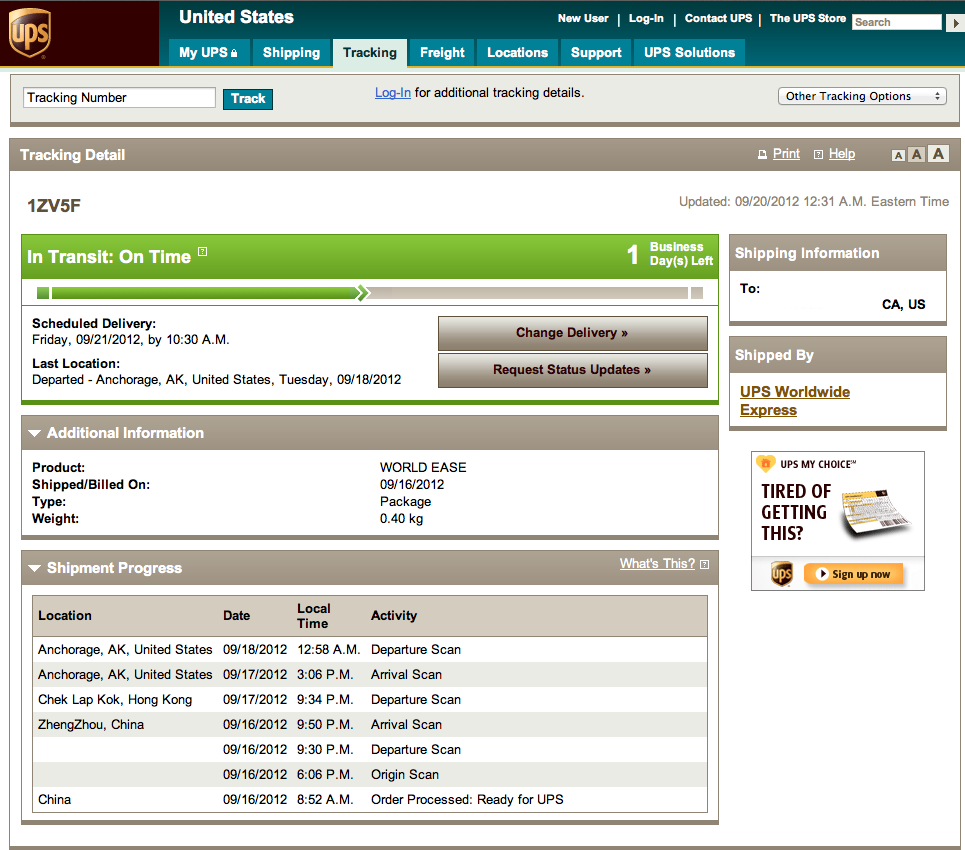Tips: Track your iPhone 5 with out a UPS tracking number
So you got your Pre-Order in and your apple status still says prepariing to ship. Well your in luck with this tip you can start tracking via UPS.. Fist go here UPS
Select > Track by Reference (from the blue box menu on the left)
- Shipment type: Package
- Within the Shipment Reference (this is key) use your Order number from apple minus the last two characters
- Leave Shipper Account empty
- Select the destination country
- Entet destination Zip code
- Click track
Now the hard part... Waiting for you iPhone5